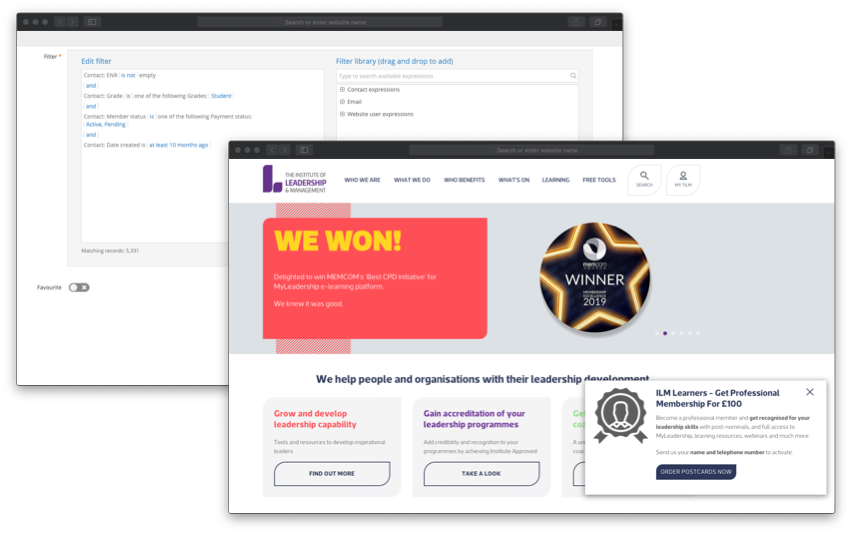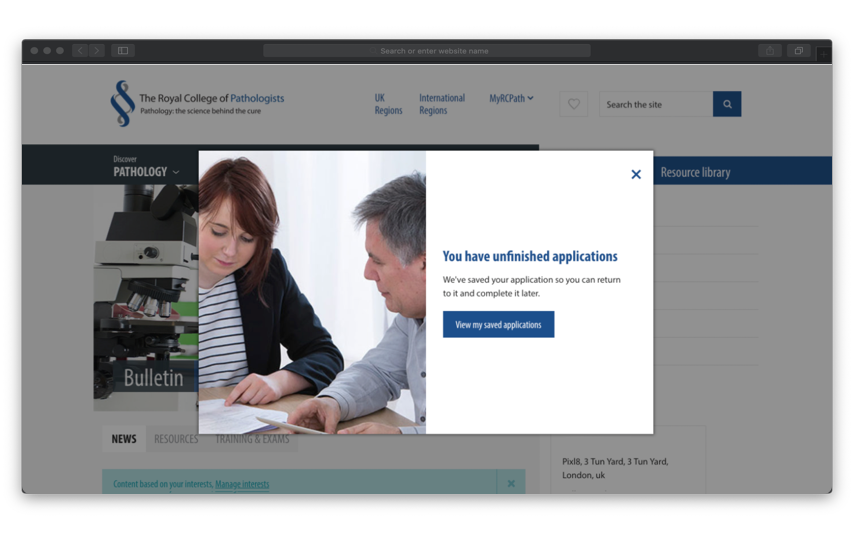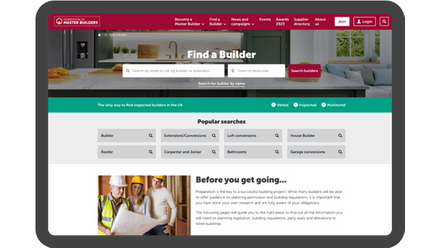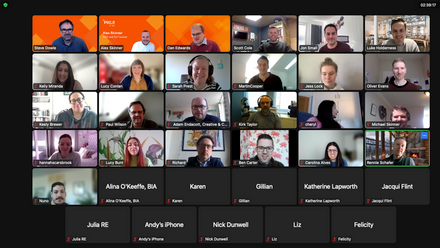How to persuade and convert
Useful, valuable, relevant... Those three words might not immediately spring to mind when you consider how website users view pop-ups and on-screen announcements.
Announcements and pop-ups can be an impactful digital marketing tool. They both add value to the user experience while driving conversions, and work particularly well for alerting an audience to offers, services, or actions which clearly communicate value.
So, what’s the secret?
Here’s how you can use our Preside CMS to set up on-screen announcements in a few simple steps.
Step 1: Decide who to target and why
Making sure that the right people see the right message at the right time is key to creating persuasive announcements which drive conversions.
For example, you might want to alert return visitors to a new piece of live content, or even target lapsing members with an exclusive renewal offer. Unlike other CMS products, Preside allows you to draw on data from your website or integrated CRM to make sure announcements are only shown to the right people.
See how our clients have used announcements:
Step 2: Set the rules
Preside uses a simple drag and drop rule builder to help you define who should see your announcement and when.
You can set rules to target logged-in users, or even visitors who are not yet registered. As a rule, if your website or CRM has the data you need, then you will be able to build a rule to target the right users.
For example, you can choose to show announcements to a user who has:
Step 3: Make an impact for all the right reasons
Crafting a clear, benefit-led call to action and choosing an appropriate announcement format, design and image will help you make the right impact.
Preside offers a series of announcements designs including: